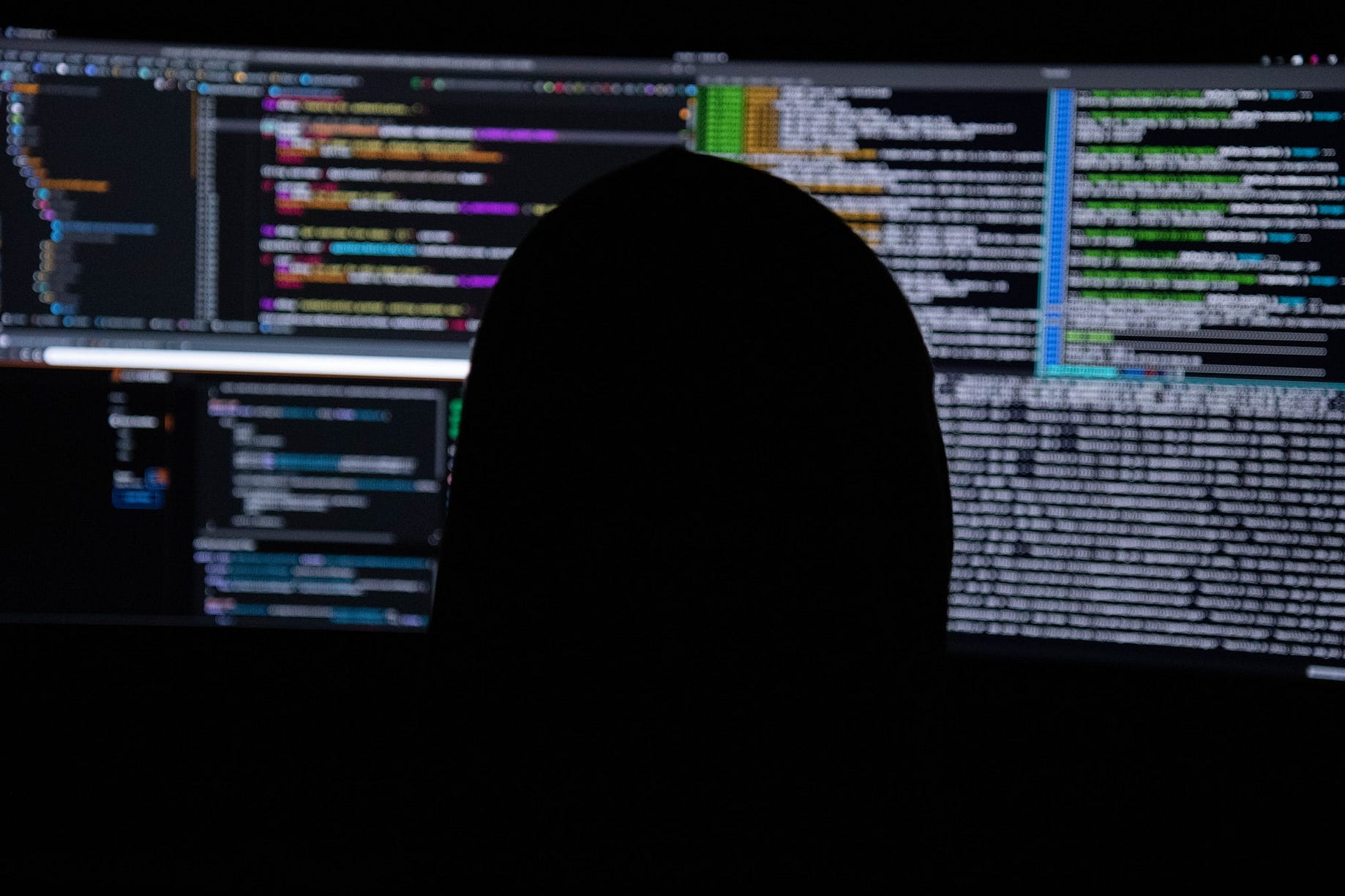COMMON USEFUL
WINDOWS/UNIX COMMAND
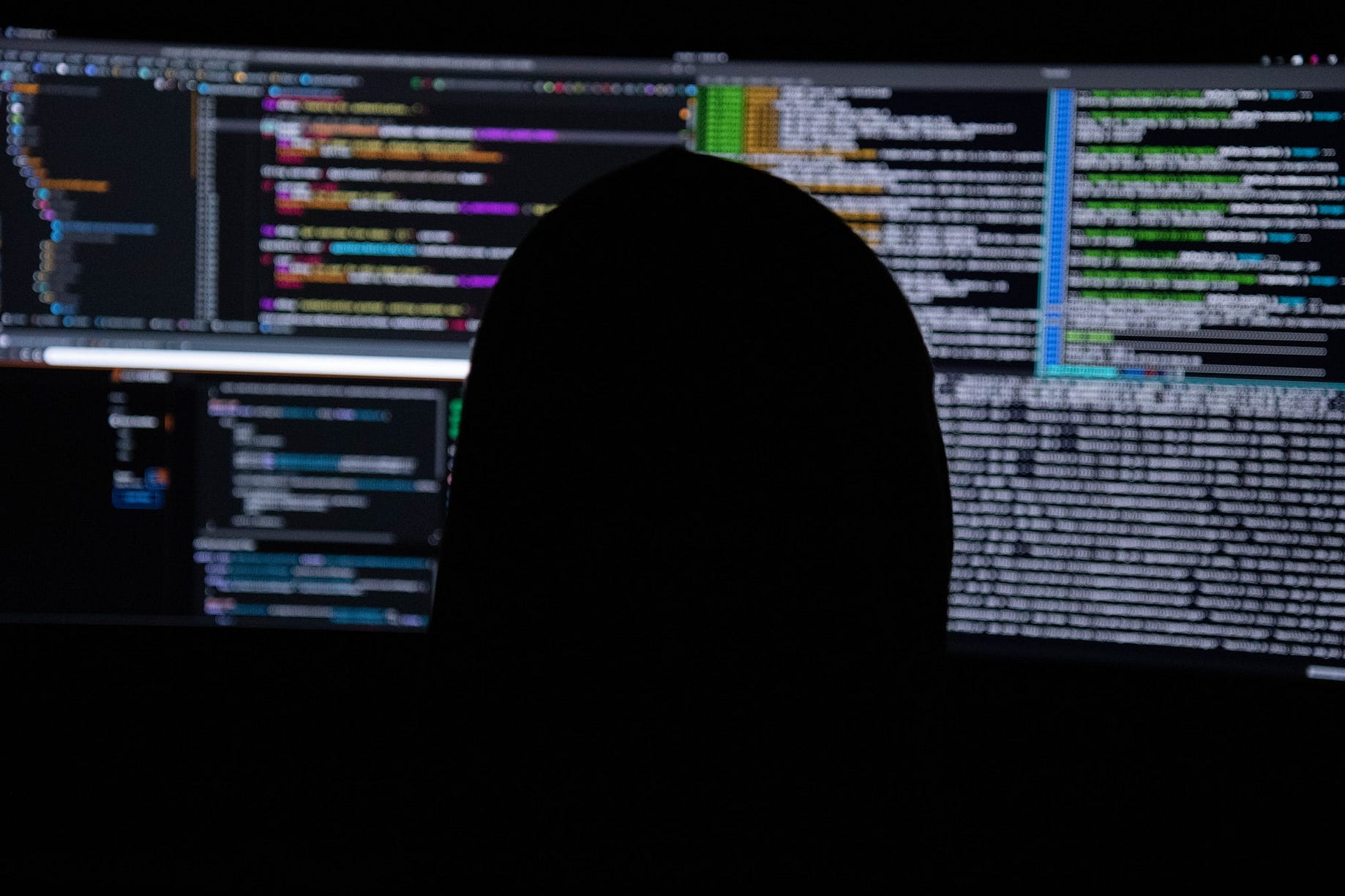 |
| [Image credit: Dipesh] |
| SNo. |
Windows |
Linux |
Description |
| 1. |
dir |
ls -l |
Directory listing |
| 2. |
ren |
mv |
Rename a file |
| 3. |
copy |
cp |
Copying a file |
| 4. |
move |
mv |
Moving a file |
| 5. |
cls |
clear |
Clear Screen |
| 6. |
del |
rm |
Delete file |
| 7. |
fc |
diff |
Compare contents of files |
| 8. |
find |
grep |
Search for a string in a file |
| 9. |
command /? |
man command |
Display the manual/help details of the command |
| 10. |
chdir |
pwd |
Returns your current directory location |
| 11. |
time |
date |
Displays the time |
| 12. |
cd |
cd |
Change the current directory |
| 13. |
md |
mkdir |
To create a new directory/folder |
| 14. |
echo |
echo |
To print something on the screen |
| 15. |
edit |
vim(depends on editor) |
To write in to files. |
| 16. |
exit |
exit |
To leave the terminal/command window. |
| 17. |
format |
mke2fs or mformat |
To format a drive/partition. |
| 18. |
free |
mem |
To display free space. |
| 19. |
rmdir |
rm -rf/rmdir |
To delete a directory. |
| 20. |
taskkill |
kill |
To kill a task. |
| 21. |
tasklist |
ps x |
To list running tasks. |
| 22. |
set var=value |
export var=value |
To set environment variables. |
| 23. |
attrib |
chown/chmod |
To change file permissions. |
| 24. |
tracert |
traceroute |
To print the route packets trace to network host. |
| 25. |
at |
cron |
daemon to execute scheduled commands. |
| 26. |
type |
cat |
To print contents of a file. |
| 27. |
ping |
ping |
To send ICMP ECHO_REQUEST to network hosts. |
| 28. |
nslookup |
nslookup |
To query Internet name servers interactively. |
| 29. |
chdisk |
du -s |
For disk usage. |
| 30. |
tree |
ls -R |
To list directory recursively. |
You may also like this:
I hope this blog helps you out.
If you have any queries related to this blog you can do a comment or dm on Instagram.
Thank you.